ARM Templates - Reading Output Variables
2018-01-22
When using ARM templates for your deployments you will find your build or your release pipeline in a situation where you need to get some of those generated values from your template or some references from the resources that ARM created in Azure for you.
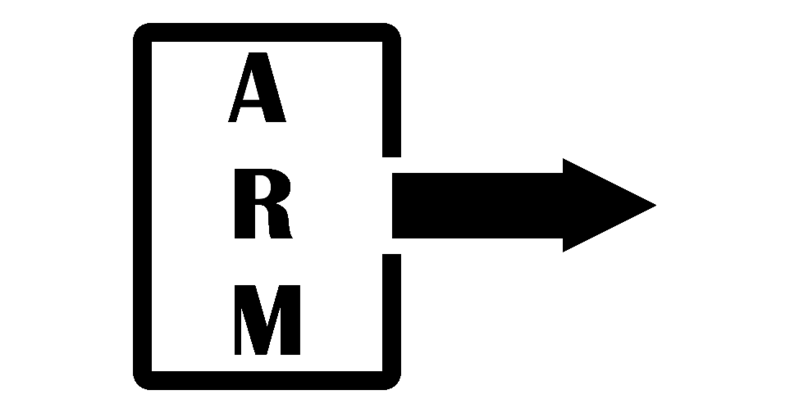
I have a couple of PowerShell functions that end up getting leveraged in my VSTS Build and Release pipelines. These are executed right after my Azure Resource Group Deployment VSTS task.
First is Get-AzureRMDeploymentOutputVariables which uses the Get-AzureRmResourceGroupDeployment Azure PowerShell command to get a list of the deployments, sorted by the latest then grabbing the last deployment. Then I just convert the outputs to a HashTable and return that to the PowerShell pipeline.
function Get-AzureRMDeploymentOutputVariables {
[CmdletBinding()]
param (
[string]$ResourceGroupName
)
process {
$azureRmResourceGroupDeployment = Get-AzureRmResourceGroupDeployment -ResourceGroupName "$ResourceGroupName" | `
Sort-Object Timestamp -Descending | `
Select-Object -First 1
$variables = @{}
$azureRmResourceGroupDeployment.Outputs.GetEnumerator() | ForEach-Object {
$variables.Add($_.key,$_.value.Value)
}
return $variables
}
}
Warning: this might be a little brittle for resource groups that could potentially have multiple deployments going at once.
Second up is the Set-VstsPipelineVariables. This script takes a pipelined hashtable and uses the VSTS output format to assign those are build or release environment variables.
function Set-VstsPipelineVariables {
[CmdletBinding()]
param (
[parameter(ValueFromPipeline)][HashTable]$Variables
)
process {
$Variables.GetEnumerator() | ForEach-Object {
$variableName = $_.Name
$variableValue = $_.Value
Write-Verbose "Creating new variable: $variableName $variableValue"
Write-Host "##vso[task.setvariable variable=$variableName;]$variableValue"
}
}
}
Then these are referenced in my Build and Release tasks such as Get-AzureRMDeploymentOutputVariables | Set-VstsPipelineVariables
Then you can expecting something similar in your VSTS task logs.
##[section]Starting: Azure PowerShell: Export ARM Output Variables ==============================================================================
Task : Azure PowerShell
Description : Run a PowerShell script within an Azure environment
Version : 2.0.3
Author : Microsoft Corporation
Help : [More Information](https://go.microsoft.com/fwlink/?LinkID=613749)
==============================================================================
##[command]Import-Module -Name C:\Program Files\WindowsPowerShell\Modules\AzureRM\5.1.1\AzureRM.psd1 -Global
##[command]Import-Module -Name C:\Program Files\WindowsPowerShell\Modules\AzureRM.Profile\4.1.1\AzureRM.Profile.psm1 -Global
##[command]Add-AzureRMAccount -ServicePrincipal -Tenant ******** -Credential System.Management.Automation.PSCredential -Environment AzureCloud
##[command]Select-AzureRMSubscription -SubscriptionId get-your-own-azure-subscription -TenantId ********
##[command]& 'C:\VSTSAgent\_work\_temp\a5902e51-c5eb-4ccb-b8b9-9863e6006fa5.ps1'
VERBOSE: Creating new variable: storageAccountKey1SecretUri
VERBOSE: https://somevaulthost.vault.azure.net/secrets/storageAccountKey1
VERBOSE: Creating new variable: storageAccountKey2SecretUri
VERBOSE: https://somevaulthost.vault.azure.net/secrets/storageAccountKey2
VERBOSE: Creating new variable: storageAccountName yourstorageaccountname
VERBOSE: Creating new variable: storageAccountKey1
VERBOSE: +MXyp2wDC**********************************p7w1F6m+ibVog==
VERBOSE: Creating new variable: storageAccountKey2
VERBOSE: UGx5JZa8**********************************qAKtOSf7yWHHA==
VERBOSE: Creating new variable: resourceGroupUniqueString u2dayhqjuii2g
VERBOSE: Creating new variable: webAppName yourwebappname
VERBOSE: Creating new variable: hostNameBindings_Internal yourwebappname.azurewebsites.net
##[section]Finishing: Azure PowerShell: Export ARM Output Variables