Making Hub Evergreen on Windows
2017-02-26
The hub project from the folks over at GitHub is quite the nice piece of cli kit. I'm going to be going deeper on how I've been using in my projects in a following post. For this is just going to cover a step zero on getting it installed and keeping it current. I'd just prefer to have it installed in my machines and 'just work' so I wired up a little bit of PowerShell profile hooks to make sure I'm on the latest.
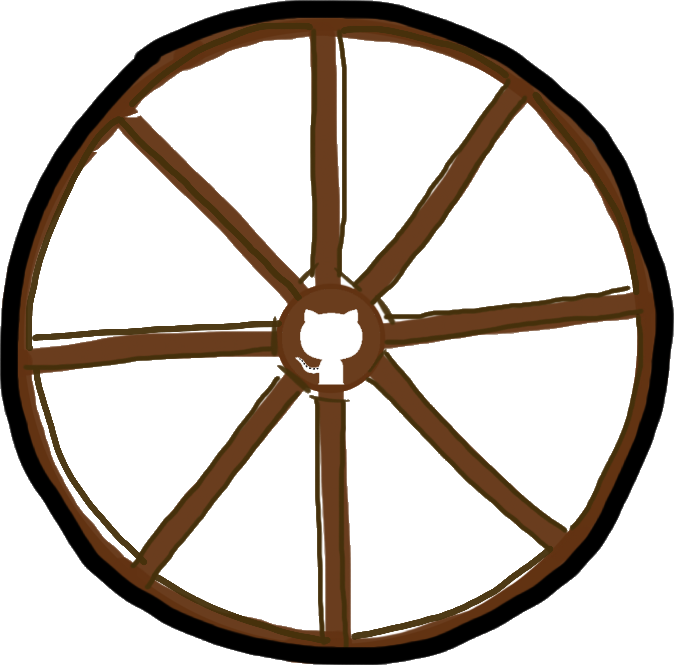
For my hub installs I want
- hub.exe in my path
- hub.exe installed off of my profile root at
$env:USERPROFILEin my caseC:\Users\eric\hub-windows
# Capture username
$username = $env:USERNAME
# Check to see if Hub is in the env path
$hubPath = "C:\Users\$username\hub-windows\bin"
$hubInPath = ([Environment]::GetEnvironmentVariables("User").Path).Split(";") -contains $hubPath
# hub executable disk path
$hubPath = "C:\Users\$username\hub-windows\bin"
$hubOnDisk = Test-Path (Join-Path $hubPath "hub.exe")
$installHub = !$hubOnDisk
# Get the release information from the GH API for releases
$releasesResponse = Invoke-RestMethod -Uri "https://api.github.com/repos/github/hub/releases"
$hubRelease = $releasesResponse[0].tag_name
$hubVersion = $hubRelease.Substring(1)
$uriBase = "https://github.com/github/hub/releases/download/$hubRelease/hub-windows-amd64-$hubVersion.zip"
if ($hubInPath -eq $true -and $hubOnDisk -eq $true) {
$hubVersion = "v"+(hub version)[1].split(" ")[2]
if($hubVersion -ne $hubRelease){
Write-Host "hub in path but application needs updating. Current: $hubVersion, Latest: $hubRelease" -ForegroundColor Yellow
$installHub = $true
}
}
if ($hubInPath -eq $false) {
Write-Host "Hub not in environment path. Updating user environment path variables" -ForegroundColor Yellow
[Environment]::SetEnvironmentVariable("Path", ([Environment]::GetEnvironmentVariables("User").Path) + ";" + $hubPath, "User")
}
if ($hubOnDisk -eq $false -or $installHub -eq $true) {
Write-Host "Downloading latest version from $uriBase" -ForegroundColor Yellow
Invoke-WebRequest -Uri $uriBase -OutFile "C:\Users\$username\hub-windows.zip"
Expand-Archive -Force -Path "C:\Users\$username\hub-windows.zip" -DestinationPath "C:\Users\$username\hub-windows"
Remove-Item -Path "C:\Users\$username\hub-windows.zip"
}
Write-Host "hub installed and current" -ForegroundColor DarkGreen
by having this just there I can keep it current and get one with working with my github repos from the command line - Like a Good Developer Should™. I do similar things with posh-git where I always make sure I'm on the latest from master on that project.