Using VS Code as a git diff tool
2017-02-13
As Visual Studio Code continues to evolve there are some command line switches that make it even more interesting to use.
By issuing /path/to/vscode sourcefile destinationfile --diff you can have VS Code display a visual file diff. On its own that is somewhat useful if you have to files in different locations you want to diff.
A more common use for a diff is with your source code management system, namely git.
You can setup an external diff tool in your .gitconfig with the following setting for VSCode for Windows.
[diff]
tool = vscode
[difftool]
prompt = false
[difftool "vscode"]
cmd = \"C:\\Program Files (x86)\\Microsoft VS Code\\Code.exe\" \"$LOCAL\" \"$REMOTE\" --diff --wait
trustExitCode = false
And to test it and get the following result create a throw away repo by way of
git init
echo foo > foo.txt
git add -A
git commit -am "1st commit"
echo foo1 > foo.txt
git difftool
and you should get something that looks something like
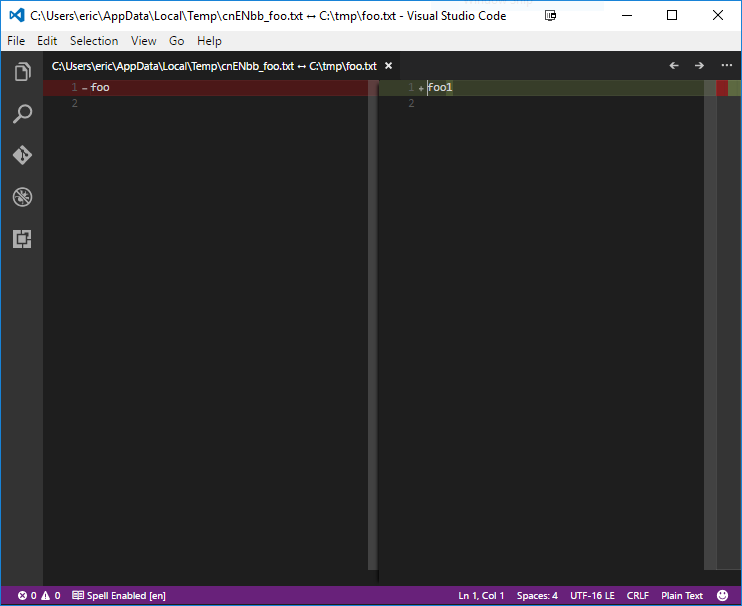
Once they have git merge UI support it would seem you could also use this as your external merge tool as well.